So, you see your fellow weaver's work, (or your mum's or nana's or old friend's), and you'd like to congratulate them or ask a question, this is how you leave a comment.
First, click on the word comment below the post you'd like to comment.
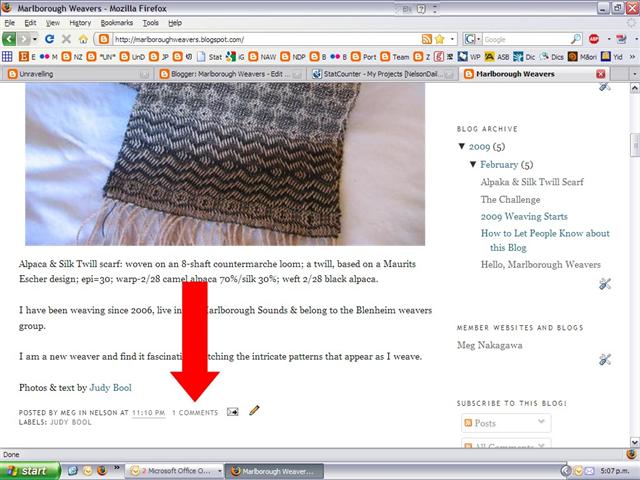
Type in the comment. Then, choose your identity. If you blog on Google, Wordpress, or similar, I assume you know how to do this, so I'll skip the rest.
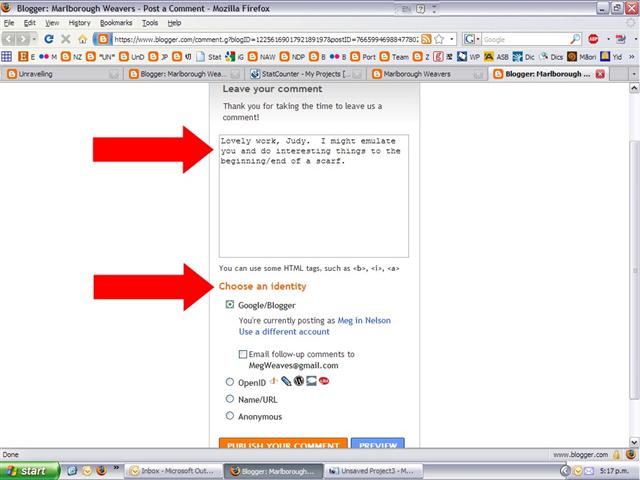
The preferred option is to select "Name/URL". When you click on the tiny circle, spaces to type in your name and URL appears. This is particularly good if you have a website/blog, but the URL is optional, so you can use this option even if you don't have a website/blog.
As well, you could enter marlboroughweavers.blogspot.com when you visit other blogs as well; this will increase returns visits to our blog!
Either preview your comment to see if it looks good, or publish directly.
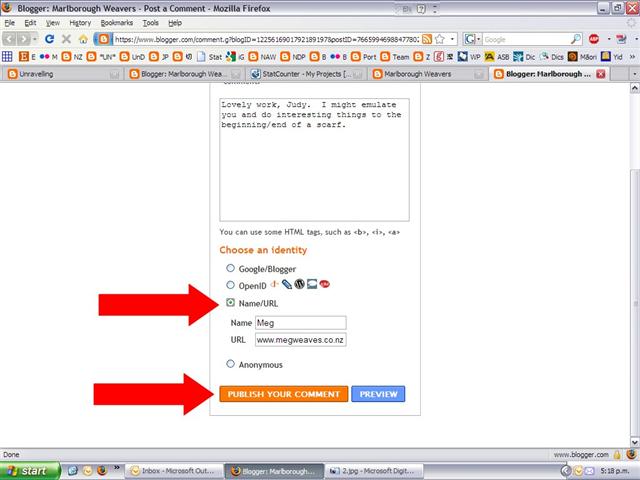
The other option, which is not recommended, is the Anonymous option. If you choose this, do state your name below your comment so the blog administrator knows it is not a hoax/junk/SPAM comment. In other words, anonymous comments are monitored extra carefully. (FOR THE FORESEEABLE FUTURE, ALL ANONYMOUS COMMENTS WILL BE DELETED DUE TO INCREASE IN SPAM COMMENTS.)
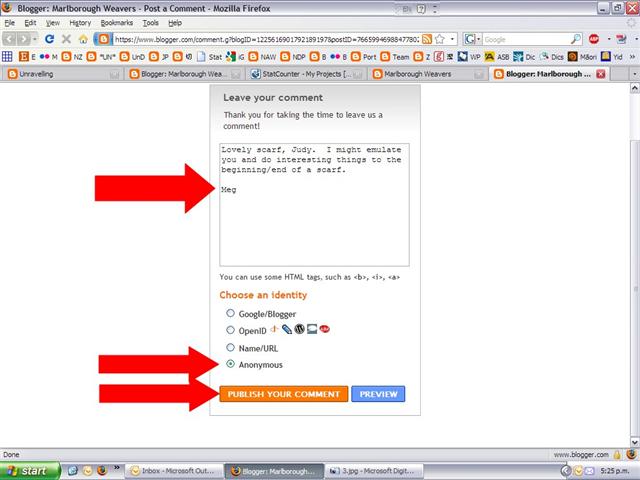
Whichever identity you select, you can press the blue button to preview (and edit) your comment, but you must always finish by clicking on the orange button to publish the comment. After publishing, your comment will appear something like this.
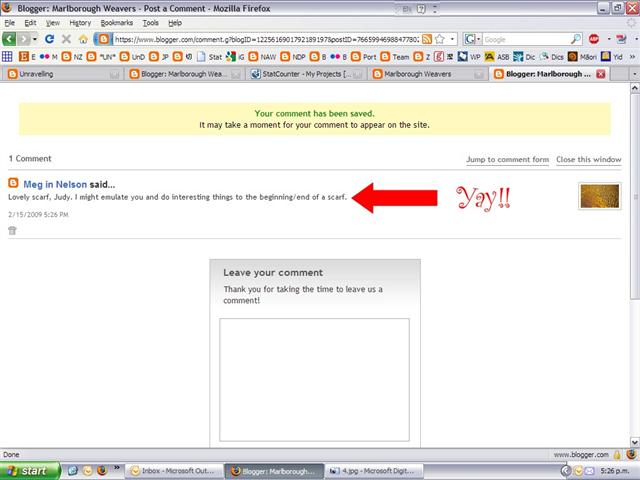
If by any reason you change your mind and wish to delete your comment, click on the tiny waste basket icon below your comment. But you can only delete your own comment.
Easy!
Blog Mum








No comments:
Post a Comment